YoLink Smart Home Starter Kit: Hub & Water Leak Sensor 4-Pack, SMS/Text, Email & Push Notifications, LoRa Up to 1/4 Mile Open-Air Range, w/Alexa, IFTTT, Home Assistant

Product Images
Product Features
- Complete plug-and-play kit: hub plus Leak Sensor 1 units for whole-home coverage at toilets, sinks, water heaters, laundry, dishwashers, and sump areas.
- Long-range LoRa: reliable coverage where Wi-Fi struggles (up to 1/4-mile open air); get app, email, and SMS/text alerts and name sensors by location.
- Works even without internet: with YoLink Control-D2D, sensors can directly trigger YoLink sirens or shutoff valves for local protection during outages.
- Silent design: Leak Sensor 1 has no built-in siren; add SpeakerHub or a YoLink siren for audible or spoken alerts if desired.
- Scalable IoT platform: one hub supports 300+ YoLink devices; part of a whole smart home/building ecosystem; hub options include standard Hub, SpeakerHub, and Cellular Hub.
- Complete plug-and-play kit: hub plus Leak Sensor 1 units for whole-home coverage at toilets, sinks, water heaters, laundry, dishwashers, and sump areas.
- Long-range LoRa: reliable coverage where Wi-Fi struggles (up to 1/4-mile open air); get app, email, and SMS/text alerts and name sensors by location.
- Works even without internet: with YoLink Control-D2D, sensors can directly trigger YoLink sirens or shutoff valves for local protection during outages.
- Silent design: Leak Sensor 1 has no built-in siren; add SpeakerHub or a YoLink siren for audible or spoken alerts if desired.
- Scalable IoT platform: one hub supports 300+ YoLink devices; part of a whole smart home/building ecosystem; hub options include standard Hub, SpeakerHub, and Cellular Hub.
Product Specifications
| Battery Description | AAA |
| Number of Batteries | 8 AAA batteries required. (included) |
| Voltage | 3 Volts |
| Control Method | App |
| Mounting Type | Wall Mount,Floor Mount |
| Maximum Range | 1320 Feet |
| Sensor Technology | Contact Sensor |
| UPC | 850024791565 |
| Manufacturer | YoSmart |
| Part Number | YS1603+4YS7903 |
| Item Weight | 1.34 pounds |
| Product Dimensions | 8 x 2 x 4 inches |
| Item model number | YS1603+4YS7903 |
| Batteries | 8 AAA batteries required. (included) |
| Included Components | Batteries |
| Batteries Included | Yes |
| Batteries Required | Yes |
| Battery Cell Type | Alkaline |
| Description Pile | AAA |
| ASIN | B084WYB8PM |
| Date First Available | February 29, 2020 |

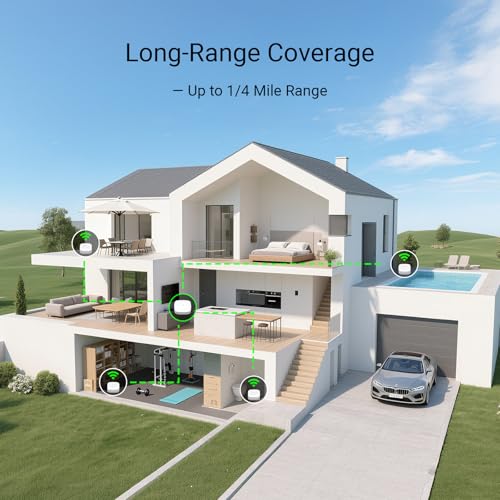

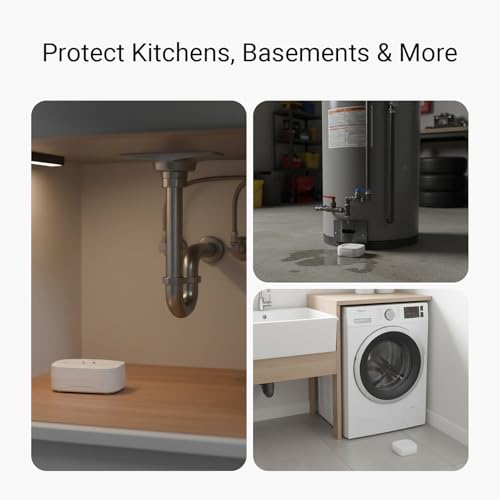







9 Feb 2021 Update: Hub & Water Leak Sensors–Great TechSupport. Update 9 Feb 2021. Customer service support, especially from Eric, has been outstanding. Web-based product description has improved greatly and their suite of products continues to expand with interesting new applications for the YoSmart ecosystem. I have alerts set on all of the components of my YoSmart system, and am impressed to see notices come in on email and smartphone when a component exceeds threshold I set (example house humidity), or the hub falls off the network (example, short power outage).The main issue had been Hub would not stay connected on 2.4 GHz channel on WiFi, and so had to operate as an Ethernet hardwired connection. Today Eric suggested I unplug the Ethernet and move the Hub more than 6 feet away from Netgear satellite station, so I moved it 50 feet away. After about 30 minutes, my app showed that Hub was again “Offline”. Perhaps it was offline immediately and just took that long for the update to percolate through the ecosystem and back to my app.***************************************Now that the Hub and Water Leak Sensors are configured, and deployed and Hub is hardwired to home network (NOT WiFi), I give the system 4 stars for intuitiveness of App, functionality during testing (including sending texts and e-mail messages), and connectivity of sensors with Hub. Customer service was also extremely responsive or I would have returned purchase at end of first week. Post-deployment with replaced Sensor and new Hub would be 5 stars if the Hub had not kept dropping off the 2.4 GHz channel on house WiFi, or if I had not planned on using WiFi to begin with.I have given the purchase an overall 3 stars due to problems with initial Hub setup, a sporadic set of water sensor probes on one of the 4 Leak Sensors, unreliability of the WiFi connection on 2.4GHz, and the delay for YoLink to send a new Water Leak Sensor (new one worked fine) and a new Hub (new one would not stay on WiFi 2.4 GHz channel either). Tech support was were responsive, but shipping took a number of days.Tips covered below:* If something doesn’t go like you think it should during initial set up, contact Tech Support ASAP. It’s not worth your time to try and do trouble shooting with a lack of YoLink FAQs and updated useful YouTube demos.* High Marks to Tech Support responsiveness, though the one time I called they answered the phone just saying “Hello” and not identifying themselves as YoLink Tech Support.* The Hub is designed to only ride a 2.4 GHz WiFi channel and that DID NOT work reliably for the Hub or replacement Hub YoLink sent. Mine is now configured via dedicated Ethernet cable to my WiFi satellite station modem. I have seen other reports on YoLink Hub that had the same 2.4 GHz channel problem.* Once Hub was connected to WiFi via Ethernet, connectivity and reporting with Water Leak sensors at the other end of house and in attic was great, showing strong signal strength.* Configure your Hub to send a notice if the Hub goes offline.* Test all your Water Leak Sensors in the environment where you expect them to work, as well as e-mail and phone alerts. I set Alert Interval to 1 minute with both App alert and e-mail. One set of probes did not consistently alert when tested (worked about 20% of time) and I exchanged with YoLink for a new Sensor.* Pay attention to naming conventions of Hub and Sensors. It will not give an error message if you don’t follow the naming convention (which I haven’t found, just trial and error of what was allowed to be saved).* Check for firmware updates for sensors and Hub on the App’s “Detail” page.* I like the battery-low-warning feature, but only time will tell if it actually works as designed as the battery life winds down.- Problems began immediately out of the box. The instructions are by no means complete and there is no place to find out the cause and fix of error messages. A couple of YouTube clips are short and go too quickly to completely understand what feature on the App was touched.- The YoLink HomePage FAQ had no questions, just preformatted form fill information.- The first step, “Binding” the Hub to your App (making it part of your “ecosystem”) produced the following error when I pressed the “Bind Device” bar in App: “Error The device has been bound” . Way too much research to try and figure out what this error meant and how to clear it. Finally I emailed YoLink. I actually got a fairly timely reply. Basically, the devices get bound when being tested before being shipped, and YoLink failed to unbind the device before shipping. So Tech Support “Unbound” the Hub for which I had provided the serial number. Once Tech Support Unbound the Hub from their location, I was able to Bind it into my YoLink ecosystem. Lost a day and a half on that.- On to WiFi connect problems (never resolved with 2.4GHz channel). I have a Netgear Orbi base plus two satellite station router with both a 2.4 GHz and 5 GHz channels and a separate back channel. I have other devices on both channels and none have ever had trouble finding an appropriate usable channel. While the Hub would connect fine using the ethernet connection on the router, it was not my intent to use the last ethernet-connection on the master station for this Hub. When I unplugged the ethernet connection and attempted WiFi, it immediately detected the network name broadcasting and I entered the password. When I attempted to connect, the App eventually errored out with an error notice that said “Connect Faild”. I called Tech Support and they apologized and said I need to do the WiFi set up while it is still connected via ethernet (this is not in the instructions either), admitting that it should connect just fine to the 2.4 GHz channel. I did that, finally connected Hub to WiFi and removed the ethernet connection. Things were fine until I went to test the water sensors and they were not sending alerts when sitting in water. Turns out the Hub fell off the WiFi (and I had not turned on the alert to let me know Hub was offline). NOTE: DURING ALL OF THIS CONFIGURING AND TESTING, THE HUB, ROUTER, PHONE/APP AND WATER SENSORS WERE ALL WITHIN 2 FEET OF EACH OTHER. Once I reconnected ethernet to Hub, alerts began coming to the app and my email, both which I had selected.- The Hub and Water Leak sensors can be given unique names and assigned to unique room names. I found that renaming the Hub as “Hub #1” was a non-starter. The naming convention would not accept the “#”. This was a trial and error discovery. The naming function also went stupid and would not accept a space at the end of the name I entered accidentally, along with special characters within the name. No error or notice….just would not save the name until I corrected the name to comply with the unknown naming convention. A “Space” within the naming conventions was fine, just not at the end.- All Sensors and Hubs required Firmware update. You have to search for that in the devices’ Detail page. Updates were all completed within about an hour.- I double checked the Water Leak Sensors and subsequent Alert notices. I laid a wet paper towel across each of the three sets of probes (two sets of probes on the bottom, one set of probes on the top), one set at a time. I watched for the Water Leak Sensor red alert light on the Sensor and waited for alert to come to phone. On the four water sensor modules I bought, one set of sensors on the bottom of one Water Leak Sensor did not consistently come on (about 80% of the time no red alert light and no App alert to the phone). I returned that Sensor and YoLink promptly sent a new one which worked properly.- After testing all sets of probes on the Water Leak Sensors initially with a wet paper towel across the pairs of probes, I tested them on the actual surface I will deploy them on. These Sensors are deployed to the attic on the plywood floor. What I found when testing on a piece of plywood was that a steady drip-drip away from the probes eventually ran around the probes and the probes were apparently submerged in a thin layer of water and set off the probe light and alerts. If I just wet the plywood and let it soak in and then put the Sensors on wet plywood with no more dripping, none of the Sensors alerted. Since that’s not the scenario with a leak that would wet the attic plywood I deployed them. But it’s smart to actually test them in exactly the scenario and material you want them to perform…not just with a wet paper towel.- YoLink send me a replacement Hub because the original Hub would not consistently stay on the 2.4 GHz channel even sitting 2 feet from the router. The replacement Hub would not stay on WiFi either. The Hub is now Ethernet connected to a satellite on the WiFi network (using a NetGear Orbi Modem with a master and 2 satellites). I have turned on the alert to tell me when the Hub is offline, which is how I knew it was falling off and getting back on many times over a few hour period when I was connected via 2.4 GHz WiFi channel.- Both email and call to Tech Support (California) were VERY responsive. At some point that frequently stalls in companies and if YoLink doesn’t substantially improve their printed and access to YouTube instructions, their own in-house procedures before shipping, WiFi connection problem, and FAQs, I expect customer satisfaction will fall off.
9 Feb 2021 Update: Hub & Water Leak Sensors–Great TechSupport. Update 9 Feb 2021. Customer service support, especially from Eric, has been outstanding. Web-based product description has improved greatly and their suite of products continues to expand with interesting new applications for the YoSmart ecosystem. I have alerts set on all of the components of my YoSmart system, and am impressed to see notices come in on email and smartphone when a component exceeds threshold I set (example house humidity), or the hub falls off the network (example, short power outage).The main issue had been Hub would not stay connected on 2.4 GHz channel on WiFi, and so had to operate as an Ethernet hardwired connection. Today Eric suggested I unplug the Ethernet and move the Hub more than 6 feet away from Netgear satellite station, so I moved it 50 feet away. After about 30 minutes, my app showed that Hub was again “Offline”. Perhaps it was offline immediately and just took that long for the update to percolate through the ecosystem and back to my app.***************************************Now that the Hub and Water Leak Sensors are configured, and deployed and Hub is hardwired to home network (NOT WiFi), I give the system 4 stars for intuitiveness of App, functionality during testing (including sending texts and e-mail messages), and connectivity of sensors with Hub. Customer service was also extremely responsive or I would have returned purchase at end of first week. Post-deployment with replaced Sensor and new Hub would be 5 stars if the Hub had not kept dropping off the 2.4 GHz channel on house WiFi, or if I had not planned on using WiFi to begin with.I have given the purchase an overall 3 stars due to problems with initial Hub setup, a sporadic set of water sensor probes on one of the 4 Leak Sensors, unreliability of the WiFi connection on 2.4GHz, and the delay for YoLink to send a new Water Leak Sensor (new one worked fine) and a new Hub (new one would not stay on WiFi 2.4 GHz channel either). Tech support was were responsive, but shipping took a number of days.Tips covered below:* If something doesn’t go like you think it should during initial set up, contact Tech Support ASAP. It’s not worth your time to try and do trouble shooting with a lack of YoLink FAQs and updated useful YouTube demos.* High Marks to Tech Support responsiveness, though the one time I called they answered the phone just saying “Hello” and not identifying themselves as YoLink Tech Support.* The Hub is designed to only ride a 2.4 GHz WiFi channel and that DID NOT work reliably for the Hub or replacement Hub YoLink sent. Mine is now configured via dedicated Ethernet cable to my WiFi satellite station modem. I have seen other reports on YoLink Hub that had the same 2.4 GHz channel problem.* Once Hub was connected to WiFi via Ethernet, connectivity and reporting with Water Leak sensors at the other end of house and in attic was great, showing strong signal strength.* Configure your Hub to send a notice if the Hub goes offline.* Test all your Water Leak Sensors in the environment where you expect them to work, as well as e-mail and phone alerts. I set Alert Interval to 1 minute with both App alert and e-mail. One set of probes did not consistently alert when tested (worked about 20% of time) and I exchanged with YoLink for a new Sensor.* Pay attention to naming conventions of Hub and Sensors. It will not give an error message if you don’t follow the naming convention (which I haven’t found, just trial and error of what was allowed to be saved).* Check for firmware updates for sensors and Hub on the App’s “Detail” page.* I like the battery-low-warning feature, but only time will tell if it actually works as designed as the battery life winds down.- Problems began immediately out of the box. The instructions are by no means complete and there is no place to find out the cause and fix of error messages. A couple of YouTube clips are short and go too quickly to completely understand what feature on the App was touched.- The YoLink HomePage FAQ had no questions, just preformatted form fill information.- The first step, “Binding” the Hub to your App (making it part of your “ecosystem”) produced the following error when I pressed the “Bind Device” bar in App: “Error The device has been bound” . Way too much research to try and figure out what this error meant and how to clear it. Finally I emailed YoLink. I actually got a fairly timely reply. Basically, the devices get bound when being tested before being shipped, and YoLink failed to unbind the device before shipping. So Tech Support “Unbound” the Hub for which I had provided the serial number. Once Tech Support Unbound the Hub from their location, I was able to Bind it into my YoLink ecosystem. Lost a day and a half on that.- On to WiFi connect problems (never resolved with 2.4GHz channel). I have a Netgear Orbi base plus two satellite station router with both a 2.4 GHz and 5 GHz channels and a separate back channel. I have other devices on both channels and none have ever had trouble finding an appropriate usable channel. While the Hub would connect fine using the ethernet connection on the router, it was not my intent to use the last ethernet-connection on the master station for this Hub. When I unplugged the ethernet connection and attempted WiFi, it immediately detected the network name broadcasting and I entered the password. When I attempted to connect, the App eventually errored out with an error notice that said “Connect Faild”. I called Tech Support and they apologized and said I need to do the WiFi set up while it is still connected via ethernet (this is not in the instructions either), admitting that it should connect just fine to the 2.4 GHz channel. I did that, finally connected Hub to WiFi and removed the ethernet connection. Things were fine until I went to test the water sensors and they were not sending alerts when sitting in water. Turns out the Hub fell off the WiFi (and I had not turned on the alert to let me know Hub was offline). NOTE: DURING ALL OF THIS CONFIGURING AND TESTING, THE HUB, ROUTER, PHONE/APP AND WATER SENSORS WERE ALL WITHIN 2 FEET OF EACH OTHER. Once I reconnected ethernet to Hub, alerts began coming to the app and my email, both which I had selected.- The Hub and Water Leak sensors can be given unique names and assigned to unique room names. I found that renaming the Hub as “Hub #1” was a non-starter. The naming convention would not accept the “#”. This was a trial and error discovery. The naming function also went stupid and would not accept a space at the end of the name I entered accidentally, along with special characters within the name. No error or notice….just would not save the name until I corrected the name to comply with the unknown naming convention. A “Space” within the naming conventions was fine, just not at the end.- All Sensors and Hubs required Firmware update. You have to search for that in the devices’ Detail page. Updates were all completed within about an hour.- I double checked the Water Leak Sensors and subsequent Alert notices. I laid a wet paper towel across each of the three sets of probes (two sets of probes on the bottom, one set of probes on the top), one set at a time. I watched for the Water Leak Sensor red alert light on the Sensor and waited for alert to come to phone. On the four water sensor modules I bought, one set of sensors on the bottom of one Water Leak Sensor did not consistently come on (about 80% of the time no red alert light and no App alert to the phone). I returned that Sensor and YoLink promptly sent a new one which worked properly.- After testing all sets of probes on the Water Leak Sensors initially with a wet paper towel across the pairs of probes, I tested them on the actual surface I will deploy them on. These Sensors are deployed to the attic on the plywood floor. What I found when testing on a piece of plywood was that a steady drip-drip away from the probes eventually ran around the probes and the probes were apparently submerged in a thin layer of water and set off the probe light and alerts. If I just wet the plywood and let it soak in and then put the Sensors on wet plywood with no more dripping, none of the Sensors alerted. Since that’s not the scenario with a leak that would wet the attic plywood I deployed them. But it’s smart to actually test them in exactly the scenario and material you want them to perform…not just with a wet paper towel.- YoLink send me a replacement Hub because the original Hub would not consistently stay on the 2.4 GHz channel even sitting 2 feet from the router. The replacement Hub would not stay on WiFi either. The Hub is now Ethernet connected to a satellite on the WiFi network (using a NetGear Orbi Modem with a master and 2 satellites). I have turned on the alert to tell me when the Hub is offline, which is how I knew it was falling off and getting back on many times over a few hour period when I was connected via 2.4 GHz WiFi channel.- Both email and call to Tech Support (California) were VERY responsive. At some point that frequently stalls in companies and if YoLink doesn’t substantially improve their printed and access to YouTube instructions, their own in-house procedures before shipping, WiFi connection problem, and FAQs, I expect customer satisfaction will fall off.
Easy to install, works over long distances, internet accessible. So many other ‘connected’ devices have difficulty with distances. I had a Z-Wave based system that was unreliable because nodes would randomly disconnect due to poor signal strength due to distance or interference (every time it rained, my system went down). YoLink uses LoRa technology which has fantastic range capability up to 1/4 mile and this solves the disconnection problem completely. They integrate Semtech’s LoRa RF Module. Everything is ultra low power so sensors can run on batteries for many, many months. The whole YoLink system depends on a YoLink hub, that receives/transmits LoRa signals from/to various sensors and actuators. The hub is connected to the internet through your WiFi or ethernet system. An app, residing on your smartphone, is used to control and monitor all devices connected to the hub and even tells you how each sensors battery is doing. I have several YoLink modules (garage door kit, moisture sensor, motion sensor, siren). They have all been VERY easy to set up. I would say that compared to other technologies (ZigBee, Z-Wave, …) Yo Link’s implementation using LoRa paired with their app has greatly reduced issues with initial setup. The garage door controller kit took all of about 5 minutes to install and test. The garage is detached from my house and is a bit of hike from the house. The LoRa radio shows ‘good’ signal availability at the hub in spite of the distance. I simply could not have done this with almost any other technology. The app is integrated with with IFTTT which allows you to create smart automations that can integrate with the Alexa personal assistant. This is a very nice capability to have. I had one small issue with the motion sensor (setting the sensitivity) and was really pleased with how quickly and efficiently their technical support dealt with that minor issue. We were having some work done at our house and a contractor had stored material in the garage. I was able to remotely open the garage to give him access to the material and then remotely close the garage when he was finished. The app also warns you when the garage door has been left open after a timeout. If you’re the kind of person who worries about whether you shut the stove off, you’ll appreciate the YoLink Garage Kit (door position sensor, door opener Controller). The controller is, in essence, an app controlled relay that emulates pressing the button that usually opens the garage door. It’s foolproof! The modules are made of good quality plastic and some are even weather sealed (moisture sensor for example). My experience with YoLink has been excellent. The LoRa radio modules do exactly what YoLink says they do: allow communication over long distances that other technologies cannot deal with. Low power is another very critical feature of their modules. It means you don’t have to change batteries very often. My system has been ultra reliable and easy to use. I admit, though, that some of the messages that the app shows are not what anyone would call ‘grammatically correct English’. Also, the colors (pastel shades) chosen for the graphics in the app are low contrast and difficult to see in bright sunlight. Overall, I give YoLink 5 stars. Great apps, great prices, great support, great features. It just works!
Sooo easy to setup; Works great; Stellar Customer Support. I do ‘okay’ with today’s tech but I’m not what I’d call tech savvy. This system is so much easier to setup and use than anything else I’ve dealt with lately. Importantly, I have no monthly fees! (I think there may be some upgrades you can opt for but not in my case). The leak sensors give me an instant alarm if I have even the smallest amount of water at any locations in the house/garage where I’ve put a sensor (behind toilet, in under-sink cabinet, beside back of washing machine, etc). On a separate order, we purchased and installed the “YoLink Smart Valve controller 2 with 1″ Brass Motorized Ball Valve” and we linked the valve to the sensors, so with that, it will automatically turn off the water when there is a leak. I can also turn the water off/on from my phone app. I know all this sounds big but it was actually all much easier than it sounds!Even if you don’t get the Hub (which means you won’t use internet/wifi and won’t have the phone app), the LORA technology works so great. LORA Goes much much farther than internet and for us is more reliable than our internet/wifi. So what we did was both. We set this system up to use the internet and therefore use the phone app, AND for the. sensors and valves, we also paired them to each other and have battery back-up for those instances when power is out and/or internet/wifi is down.AND on top of all that, their Customer Support is great. They are real people (not bots), I think in California. They know their products and are very helpful. I’ve dealt with Mesha and Mark, both super helpful, super knowledgeable, Not canned scripted support but actual technical product specialists.
Easy set up with QR code scan. Works well on tests/simulated leaks.
an absolutely fantastic product. This is the 2nd water leak sensor product that I have purchased. The 1st one did not message / email me with info about which sensor was raising an alarm. A fatal flaw IMHO. So I replaced that with a yolink set up and wow am I pleased. The features are everything you could ask for including the ability to add additional people to receive an alarm. As others have stated, the support is sterling. I have 14 sensors set up, toilets, sinks, convectors (we live in a high rise condo, so we have convectors), dishwasher. The only surprise is that you have to purchase an alarm (siren) separately, but that is only because I don’t have Alexa or google speaker products in our home. Again, this is a superb product and a wise purchase, on my part for sure.
This product exceeded my expectations. I tested the alerts through multiple walls from the basement and garage (where the water tank is) and got an instant and clear wireless alert signal to my i phone. A bit more expensive than the average brand but well worth it.I had a small challenge understanding how to pair the sensors via wireless signals to the hub but a quick call to their support hot line was very helpful. Just hold the phone to each of the sensors QR code and voila. One tip: write the location name on each sensor so you don’t accidentally mix them up versus the names you give them on the hub.
Lackluster QA, great value. I bought the kit that came with a hub and four leak detectors. I bought, additionally, the temperature & humidity sensor and two motion detectors.I bought these for a second house that is not always occupied. Setup was incredibly easy – I connected the hub to power and one of the network ports on my router, then immediately setup the wifi in the app and moved it upstairs away from the router. Connectivity over wifi works great. The Android app works well and all the settings are easy to find. One thing worth noting – it does NOT support the 5G wifi band (it warns you of this in the app), so if you have separate SSIDs for 2.4G and 5G make sure you use the 2.4G one.I then connected all my sensors by scanning the QR codes on them with the app. I recommend connecting all your sensors first before creating any “rooms” or automations as you can do it in bulk once you get your sensors scanned in.The only reason I deducted a star was poor QA. The water sensors all operate off two AAA batteries each, and in one of my sensors the batteries were flat dead. I tested them – not low voltage, flat out dead. They are garbage chinesium batteries so while I am not surprised, this should have been caught before the sensor was packaged and sent out. Replacing the batteries was easy enough – four tiny screws were hidden under the feet on the bottom and the device opens in two halves, and you can pop in new batteries once opened. Based on other reviews, these batteries tend to last years so you might not ever need to do this.When I had the unit apart I had the opportunity to take a look at the mechanisms. The main PCB was of high quality, and all the soldered components were stout. There is a very nice gasket/seal that runs around the perimeter of the sensor to keep water out – meaning that even if the sensor were completely submerged I suspect it would not be damaged beyond use once dried out.I have not used any of the automation features, but it looks like they sell an automated water valve you could use to shut off your water if a leak were detected, for example. It also integrates natively into Alexa, Google Assistant, and IFTTT. Again – I did not use any of these features but if you’ve messed with any of those before you know what to expect. If you don’t know what any of that means, don’t worry about it.Overall I am very pleased and I will be purchasing more sensors for this setup. The Android app is easy to use and the added peace of mind is great. I highly recommend the YoLink systems.
Great Product Line. After many hours of research, decided to go with the YoLink product line. Purchased the hub, water sensors, water valve controller, a couple of the outlet controls, motion sensor, and a door sensor for the garage door. Really well designed system, completely wireless with long life batteries. The app is free, so no subscription costs and very easy to use and alerts are sent right to your phone. Paired the water sensors to the water valve controller and tested by pouring some water under a sensor – worked perfectly, sensor trigger the water value which turned off. Really well designed product line.
These are the best. I bought one set for our second home and they work great for peace of mind. The setup (if you use ethernet) is so easy and quick. I set up all devices in a few minutes. Really plug and play. They are so easy to use and last forever that I bought a second set for our primary home where we had a couple of leaks within a few months cuasing damage.
Recently ordered this kit as part of the improvements being carried out after I got a few inches of water in my basement. Although extremely rare in my area, it happened when over 200mm off rain fell ina single day. I wasn’t home but thankfully our daughter checked in to see and was able to intervene quickly enough to keep the damage to a minimum. Having the peace of mind knowing you will getting notifications for future possible events was a no brainer. After some research, a came across this kit on sale and it was definitely worth the purchase. Once I downloaded the app, the install was a breeze. Tested all 4 sensor with a damp rag as recommended and the app sent a warning to my phone and email within seconds. I will likely be adding addition sensors to cover the bathroom upstairs. Would definitely recommend to anyone wanting to add an additional layer of protection
Up and running in minutes – – initial issue w/ cell connect – – customer support is awesome. * * * * * Update:My previous review was a 4 star review that has wholeheartedly been upped to 5 stars. This is not only because of the product itself, but because of the amazing customer service and support I’ve received from YoLink. Read the review below that notes the one and only issue I had was with setting up cell number connection. I emailed them to ask for help.Within a day I received a reply from YoLink noting this is a known issue and they are working on a fix.In another 2 days, I received another email letting me know the issue had been fixed.I tried it, and it worked!Not only are they super responsive, they also impressed me with the fact that they actually followed through and contacted me to let me know that my issue had been resolved.————————-Initial review:I just received this today and had it 98% up and running in less than 15 minutes.The 2% part that isn’t working is because I cannot get it to take my cell number.Very frustrating because receiving text alerts is what makes this stand out from all the many other leak sensors out there.Set up for all other aspects of this was amazingly fast and easy. Connections were made quickly and app and email notifications during leak tests were amazingly almost instantaneous.I just cannot get it to send me a confirmation code that’s a necessary step in adding a cell number for text alerts.I “invited” my husband to join the household so he would receive notifications too. He opened his own account, accepted my invitation an was set up in less than a few minutes. All went smoothly for him except that he was not able to add his cell number for text notifications either.The step for this process requires you entering your cell in the settings portion of the app, then waiting to receive a text with a confirmation code. That code never comes.We tried resetting the hub, resetting our phones, texting each other just to be sure there wasn’t some glitch with our ability to receive texts. After all this neither of us receives the code and therefore, we only receive notifications via email and app.It’s a holiday weekend, so there is no support available from the company. I’ve emailed them and will try calling when they’re open.
Buen invento
Insurance Company Incentive Made Me Give These A Try. I’d heard of the Yolink WiFi sensors and often thought about trying them but never got around to it till now. I got a letter from my insurance company Residence Mutual offering to reimburse me up to $100 for purchasing and installing them at each fixture and appliance connected to water so I ordered this starter kit to check them out and I’m glad I did. Easy setup of the hub via Ethernet connection, just be aware these will only connect to 2.4 ghz. I could have turned off my 5G but didn’t want the hassle of trying to figure out how so I went with the Ethernet option. I have 12 water connections so it will probably cost me a little more than the insurance company will refund me but that’s okay, it’s money well spent in my opinion. If you’re considering a purchase you might want to check with your insurance company first to see if they’re offering any kind of incentive.
Great product and customer service. Yo-Link water sensors are to set up and use. I have them in my rental units – under the kitchen sinks and in the attic spaces. They let me know instantly if a leak is detected. I also have a vibration sensor in my vehicle which sends me a text message if anyone is tampering with it while it’s parked in front of my home. It’s already paid for itself by altering me off a prowler trying to access the vehicle. Lastly and most importantly, the Yo-Link customer service is really good. It’s easy to get a live person on the phone who can help with any technical issues.
Simple, reliable, and worth It for the peace of mind. I bought this leak starter kit after dealing with a small leak under the sink that turned into a big cleanup job with a new cabinet…lol. I wanted something simple and reliable this time, and so far this system has been exactly that.Setup was super easy. I plugged the hub into my router, opened the app, and it basically did the rest. Each sensor paired with one button press. I had everything installed in maybe 10–15 minutes for entire house.What I like most is that these don’t depend on Wi-Fi. I’ve got one sensor tucked behind a toilet, another under the kitchen sink, and even one in a spot where my Wi-Fi normally dies… and every sensor still connects with no issues.I tested all four sensors with a damp paper towel, and they alerted instantly. I get notifications on my phone and email, which is great for when I’m not home.A big plus for me is the battery life. These use simple AAA batteries, but they’re supposed to last years, not months. And the app actually shows the battery level for each sensor, so you’re not guessing. It’s nice to know you won’t get blindsided by a dead sensor right when you need it.The sensors feel solid and the app is straightforward. Honestly, this setup has already given me more peace of mind than anything else I’ve tried.
Easy to use and peace of mind. We had our washroom flood while we were at home and didn’t notice. Got on Amazon and bought this the next day. We love it so far has even saved us from a few close calls. Great system. Easy to use and set up.
Best water leak sensors for a great price. The YoLink Water Leak Starter Kit (Hub + 4 Sensors) is a top-tier choice for reliable, long-range flood protection.Core BenefitsExtreme Range: Uses LoRa technology to maintain a connection up to 1/4 mile away, making it perfect for basements or detached garages where Wi-Fi fails.Offline Reliability: Devices can pair directly (Control-D2D), meaning the sensors can trigger a siren or shut-off valve even if your Wi-Fi or internet goes down.Battery Life: Sensors typically last 5+ years on two AAA batteries, significantly outperforming competitors.Easy Setup: Features “Scan & Play” QR code integration via the app for near-instant pairing.Key FeaturesSensor 4 Upgrades: Includes a built-in 105dB alarm on the sensor itself and a freeze warning alert.Notifications: Supports push alerts, emails, and limited free SMS; integrates well with Alexa, IFTTT, and Home Assistant.Build Quality: Sensors are IP66-rated waterproof, so they continue to function even while submerged.
Peace of mind. This is a great product! RARELY, almost never, do I submit product reviews. However, I purchased the YoLink kit to monitor the home while I am away for an extended period. I received an alert on a water leak to my 2nd floor HVAC unit, and was able to quickly mitigate the issue. I just bought a second kit to monitor a second home. Simple, easy, and effective!
Excellent Leak Detection System — Reliable and Easy to Use. Excellent Leak Detection System — Reliable and Easy to UseI purchased the Hub + 4 Leak Sensors to monitor areas in my townhouse that are prone to moisture issues—under the HVAC unit, washer/dryer, refrigerator, and in the basement. After using them, I’m extremely impressed. Here’s what stood out:👍 Easy SetupThe installation was quick and straightforward. Each sensor paired with the hub without any trouble.📱 Convenient Remote MonitoringThe app makes it simple to check all sensors from anywhere, which gives me real peace of mind when I’m not home.🚨 Accurate Alerts and Great Sound QualityThe sensors react immediately to water. I had a real incident where my heating system’s pump failed on a very cold day. The device detected the leak instantly, and the app notification prompted me to call the HVAC technician before the situation worsened.Compact but PowerfulThe sensors are small enough to fit into tight spaces while still delivering strong performance. Their size makes placement very flexible.Overall, this has been a fantastic investment for protecting my home. Highly recommended for anyone looking for a reliable leak detection system.