Acer Chromebook Spin 311 Convertible Laptop | Intel Celeron N4000 | 11.6″ HD Touch Corning Gorilla Glass Display | 4GB LPDDR4 | 64GB eMMC | Intel 802.11ac Gigabit WiFi 5 | Chrome OS | CP311-2H-C7QD
86

Product Images
Product Features
- Chromebook runs on Chrome OS - An operating system by Google that is built for the way we live today. It comes with built-in virus protection, updates automatically, boots up in seconds and continues to stay fast over time. (Internet connection is required).
- All the Google apps you know and love come standard on every Chromebook, which means you can edit, download, and convert Microsoft Office files in Google Docs, Sheets and Slides.
- Get access to more than 2 million Android apps from Google Play to learn and do more.
- Chromebooks come with built-in storage for offline access to your most important files and an additional 100GB of Google Drive space to ensure that all of your files are backed up automatically.
- Acer CP311-2H-C7QD convertible Chromebook comes with 11.6” HD Touch IPS Display with Antimicrobial Corning Gorilla Glass, Intel Celeron N4000, 4GB LPDDR4 Memory, 64GB eMMC, Chrome OS and up to 10-hours battery life.
- Chromebook runs on Chrome OS - An operating system by Google that is built for the way we live today. It comes with built-in virus protection, updates automatically, boots up in seconds and continues to stay fast over time. (Internet connection is required).
- All the Google apps you know and love come standard on every Chromebook, which means you can edit, download, and convert Microsoft Office files in Google Docs, Sheets and Slides.
- Get access to more than 2 million Android apps from Google Play to learn and do more.
- Chromebooks come with built-in storage for offline access to your most important files and an additional 100GB of Google Drive space to ensure that all of your files are backed up automatically.
- Acer CP311-2H-C7QD convertible Chromebook comes with 11.6” HD Touch IPS Display with Antimicrobial Corning Gorilla Glass, Intel Celeron N4000, 4GB LPDDR4 Memory, 64GB eMMC, Chrome OS and up to 10-hours battery life.
Product Specifications
| Standing screen display size | 11.6 Inches |
| Screen Resolution | 1366 x 768 pixels |
| Max Screen Resolution | 1366x768 Pixels |
| Processor | 2.6 GHz celeron_n4000 |
| RAM | 4 GB LPDDR4 |
| Memory Speed | 2.6 GHz |
| Hard Drive | 64 GB SSD |
| Graphics Coprocessor | intel |
| Chipset Brand | Intel |
| Card Description | Integrated |
| Graphics Card Ram Size | 4 GB |
| Wireless Type | 801.11ac, Bluetooth |
| Number of USB 3.0 Ports | 4 |
| Average Battery Life in hours | 10 Hours |
| Brand | acer |
| Series | Chromebook Spin |
| Item model number | NX.HKKAA.006 |
| Hardware Platform | PC |
| Operating System | Chrome OS |
| Item Weight | 2.62 pounds |
| Product Dimensions | 11.65 x 8.11 x 0.79 inches |
| Item Dimensions LxWxH | 11.65 x 8.11 x 0.79 inches |
| Color | Silver |
| Processor Brand | Intel |
| Number of Processors | 2 |
| Computer Memory Type | DDR4 SDRAM |
| Flash Memory Size | 64 GB |
| Hard Drive Interface | Solid State |
| Optical Drive Type | No Optical Drive |
| Power Source | Battery Powered |
| Batteries | 1 Lithium Ion batteries required. (included) |
| ASIN | B08NTP5RTN |
| Date First Available | November 18, 2020 |
Product Price History
-

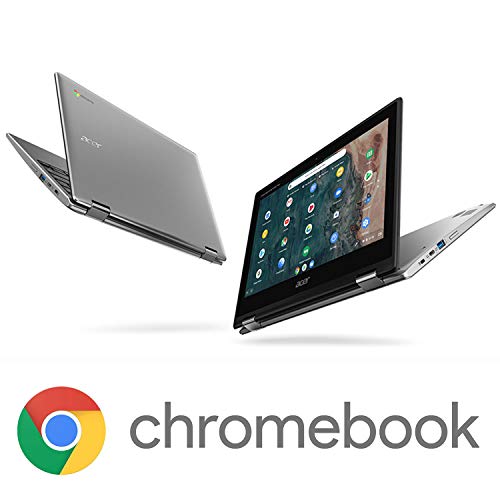









Excellent lightweight, reasonably priced Chromebook, but not a good substitute for an iPad. Assessment after six months: This is an excellent low priced Chromebook overall, with fine screen quality and light weight. Set up was easy as is true of most Chromebooks. I purchased it to replace an older iPad, which I liked but was slow, and lacked connectivity and available keyboards. This Chromebook has two USB-C ports and two standard USB ports. The keyboard is first rate and the track pad is good enough that I don’t need a mouse. Accessing files on a USB key is easy enough on a Chromebook but impossible on an iPad. I have encountered only two significant drawbacks. The first is a touchscreen that is slightly inferior to the iPad. Those of us who are new to the Chromebook need to realize that it is a hybrid: in some respects it resembles an iPad and in others a PC, with advantages and disadvantages compared to either one. This particular Chromebook is not appreciably faster than my six year old iPad.Google Play for the Chromebook is inferior to the Apple App Store in terms of available apps but apps are generally easier to install than with a PC. In many cases you have the choice of accessing a website through an app or via Chrome. If you are used to using airline apps on your iPad or android smartphone you will find that they either aren’t available (American, Southwest) or are available only in the reduced size smartphone version (United, Delta). This should not prevent you from accessing the airline’s entertainment system through Chrome but I find that a bit less convenient. I find using Word documents on the Chromebooks inconvenient since you cannot download and run Microsoft Office, although the online version can be utilized. At best if you are a serious Word user you will find the Chromebook workarounds lacking in convenience. Editing .docx documents is easy enough with google and experienced users probably have methods that I haven’t yet figured out. I considered purchasing a basic iPad 2021 (9th version) with a keypad, but the cost is twice that of this Chromebook, which has a larger (11 inch) screen is larger than the iPad and not much heavier than an iPad with a keyboard case.I purchased the Chromebook as a substitute for an iPad (lower price, larger screen) but after six months the disadvantages for me outweigh the advantages. Using Word (or PowerPoint) on the iPad is pretty much seamless as long as you keep your files on the cloud; on the Chromebook it awkward unless you want to use Google drive more or less exclusively. Another disadvantage, although manageable, is browsing the news or other daily feeds. As with your office computer you can access the source’s web address but the handy apps that are available for the iPad or a smartphone frequently are not available at all or do not work properly on the Chromebook. MS Outlook does work well and the larger screen in a benefit for reading some messages. The ability to link your phone message system with the Chromebook is a significant plus; it is possible to do this on the iPad but it is awkward because of the lack of an app for some messaging platforms. The Chrome operating system is a generally well designed one once you get to know it but it pales in comparison with IOS. If I had it to do over I would purchase a low end PC even at about twice the cost.
Good while it last. I got this Chromebook to replace my last Samsung 11″ Chromebook which I had for about 3.5 years.The Acer spin 11 was pretty good and I liked it alot. The keyboard worked much better than my Samsung.That thing has a mind of it’s own, I think. You type one word and the Chromebook types up something else..Expect for this one small problem and it started just after a month or so after I had purchased this.Once awhile it wouldn’t turn back on after I had idling for whatever time it took to be in power saving mode butIt wouldn’t turn back on, everytime when this happens I have to press the side power button for about ten seconds to turn it off first then, I’d give it a minute before hitting the same power button again. I hold it just long enough to see the blue light goes on next to power button you just pressed. Oh just out of curiosity, what does the power button do located right top corner? Cause it won’t shut the computer off or on. No matter how long you hold the button down. Anyway back to main issue, just awhile I left the Chromebook to visit UPS store and came back, tried to reboot my Chromebook as usual but this time it won’t turn on. I tried unplug & replug all the cables like power, HDMI. Man I only had this for about 4-5 months and this happens. My warranty expired as well…. I’m very disappointed.
Good while it last. I got this Chromebook to replace my last Samsung 11″ Chromebook which I had for about 3.5 years.The Acer spin 11 was pretty good and I liked it alot. The keyboard worked much better than my Samsung.That thing has a mind of it’s own, I think. You type one word and the Chromebook types up something else..Expect for this one small problem and it started just after a month or so after I had purchased this.Once awhile it wouldn’t turn back on after I had idling for whatever time it took to be in power saving mode butIt wouldn’t turn back on, everytime when this happens I have to press the side power button for about ten seconds to turn it off first then, I’d give it a minute before hitting the same power button again. I hold it just long enough to see the blue light goes on next to power button you just pressed. Oh just out of curiosity, what does the power button do located right top corner? Cause it won’t shut the computer off or on. No matter how long you hold the button down. Anyway back to main issue, just awhile I left the Chromebook to visit UPS store and came back, tried to reboot my Chromebook as usual but this time it won’t turn on. I tried unplug & replug all the cables like power, HDMI. Man I only had this for about 4-5 months and this happens. My warranty expired as well…. I’m very disappointed.
Good while it last. I got this Chromebook to replace my last Samsung 11″ Chromebook which I had for about 3.5 years.The Acer spin 11 was pretty good and I liked it alot. The keyboard worked much better than my Samsung.That thing has a mind of it’s own, I think. You type one word and the Chromebook types up something else..Expect for this one small problem and it started just after a month or so after I had purchased this.Once awhile it wouldn’t turn back on after I had idling for whatever time it took to be in power saving mode butIt wouldn’t turn back on, everytime when this happens I have to press the side power button for about ten seconds to turn it off first then, I’d give it a minute before hitting the same power button again. I hold it just long enough to see the blue light goes on next to power button you just pressed. Oh just out of curiosity, what does the power button do located right top corner? Cause it won’t shut the computer off or on. No matter how long you hold the button down. Anyway back to main issue, just awhile I left the Chromebook to visit UPS store and came back, tried to reboot my Chromebook as usual but this time it won’t turn on. I tried unplug & replug all the cables like power, HDMI. Man I only had this for about 4-5 months and this happens. My warranty expired as well…. I’m very disappointed.
Good while it last. I got this Chromebook to replace my last Samsung 11″ Chromebook which I had for about 3.5 years.The Acer spin 11 was pretty good and I liked it alot. The keyboard worked much better than my Samsung.That thing has a mind of it’s own, I think. You type one word and the Chromebook types up something else..Expect for this one small problem and it started just after a month or so after I had purchased this.Once awhile it wouldn’t turn back on after I had idling for whatever time it took to be in power saving mode butIt wouldn’t turn back on, everytime when this happens I have to press the side power button for about ten seconds to turn it off first then, I’d give it a minute before hitting the same power button again. I hold it just long enough to see the blue light goes on next to power button you just pressed. Oh just out of curiosity, what does the power button do located right top corner? Cause it won’t shut the computer off or on. No matter how long you hold the button down. Anyway back to main issue, just awhile I left the Chromebook to visit UPS store and came back, tried to reboot my Chromebook as usual but this time it won’t turn on. I tried unplug & replug all the cables like power, HDMI. Man I only had this for about 4-5 months and this happens. My warranty expired as well…. I’m very disappointed.
Good while it last. I got this Chromebook to replace my last Samsung 11″ Chromebook which I had for about 3.5 years.The Acer spin 11 was pretty good and I liked it alot. The keyboard worked much better than my Samsung.That thing has a mind of it’s own, I think. You type one word and the Chromebook types up something else..Expect for this one small problem and it started just after a month or so after I had purchased this.Once awhile it wouldn’t turn back on after I had idling for whatever time it took to be in power saving mode butIt wouldn’t turn back on, everytime when this happens I have to press the side power button for about ten seconds to turn it off first then, I’d give it a minute before hitting the same power button again. I hold it just long enough to see the blue light goes on next to power button you just pressed. Oh just out of curiosity, what does the power button do located right top corner? Cause it won’t shut the computer off or on. No matter how long you hold the button down. Anyway back to main issue, just awhile I left the Chromebook to visit UPS store and came back, tried to reboot my Chromebook as usual but this time it won’t turn on. I tried unplug & replug all the cables like power, HDMI. Man I only had this for about 4-5 months and this happens. My warranty expired as well…. I’m very disappointed.
GREAT upgrade from tablet for my kids, first Chromebook. I did a lot of research as to what to get for my kids to replace their aging and damaged Samsung Tab A’s. We decided that it was time to go to a Chromebook so that they could get more repetition with a standard keyboard and GoogleOS. They are still able to download all the PlayStore apps that they had on their tablets, but now with better hardware and longer support.This model has 64GB of storage (with SD card option), so thats a huge upgrade. The RAM is 4GB, which is more than most cheap tablets these days, and you can tell. Its a LOT snappier than the Galaxys.The 2in1 flip with the screen is my kids favorite part! They can use it like a “real computer” and then flip it to make a huge tablet screen instead. Much bigger than the 8″ screen they had before.For an entry level chromebook, these are sturdy, snappy, and cheap! I dare you to find something better for preteens at this price point!NOTE: some of the reviews here complain about the speaker quality/power. This was one of the only things I was weary about when I finally committed to this unit. Those reviews are DEAD WRONG. The speakers are GREAT on these Chromebooks. The quality is clear, and they are louder than both of my other laptops and tablets. Playing videos through YouTube at 1/2 volume is much louder than the max of my other units. Don’t let the “terrible speaker” reviews sway you.
GREAT upgrade from tablet for my kids, first Chromebook. I did a lot of research as to what to get for my kids to replace their aging and damaged Samsung Tab A’s. We decided that it was time to go to a Chromebook so that they could get more repetition with a standard keyboard and GoogleOS. They are still able to download all the PlayStore apps that they had on their tablets, but now with better hardware and longer support.This model has 64GB of storage (with SD card option), so thats a huge upgrade. The RAM is 4GB, which is more than most cheap tablets these days, and you can tell. Its a LOT snappier than the Galaxys.The 2in1 flip with the screen is my kids favorite part! They can use it like a “real computer” and then flip it to make a huge tablet screen instead. Much bigger than the 8″ screen they had before.For an entry level chromebook, these are sturdy, snappy, and cheap! I dare you to find something better for preteens at this price point!NOTE: some of the reviews here complain about the speaker quality/power. This was one of the only things I was weary about when I finally committed to this unit. Those reviews are DEAD WRONG. The speakers are GREAT on these Chromebooks. The quality is clear, and they are louder than both of my other laptops and tablets. Playing videos through YouTube at 1/2 volume is much louder than the max of my other units. Don’t let the “terrible speaker” reviews sway you.
GREAT upgrade from tablet for my kids, first Chromebook. I did a lot of research as to what to get for my kids to replace their aging and damaged Samsung Tab A’s. We decided that it was time to go to a Chromebook so that they could get more repetition with a standard keyboard and GoogleOS. They are still able to download all the PlayStore apps that they had on their tablets, but now with better hardware and longer support.This model has 64GB of storage (with SD card option), so thats a huge upgrade. The RAM is 4GB, which is more than most cheap tablets these days, and you can tell. Its a LOT snappier than the Galaxys.The 2in1 flip with the screen is my kids favorite part! They can use it like a “real computer” and then flip it to make a huge tablet screen instead. Much bigger than the 8″ screen they had before.For an entry level chromebook, these are sturdy, snappy, and cheap! I dare you to find something better for preteens at this price point!NOTE: some of the reviews here complain about the speaker quality/power. This was one of the only things I was weary about when I finally committed to this unit. Those reviews are DEAD WRONG. The speakers are GREAT on these Chromebooks. The quality is clear, and they are louder than both of my other laptops and tablets. Playing videos through YouTube at 1/2 volume is much louder than the max of my other units. Don’t let the “terrible speaker” reviews sway you.
GREAT upgrade from tablet for my kids, first Chromebook. I did a lot of research as to what to get for my kids to replace their aging and damaged Samsung Tab A’s. We decided that it was time to go to a Chromebook so that they could get more repetition with a standard keyboard and GoogleOS. They are still able to download all the PlayStore apps that they had on their tablets, but now with better hardware and longer support.This model has 64GB of storage (with SD card option), so thats a huge upgrade. The RAM is 4GB, which is more than most cheap tablets these days, and you can tell. Its a LOT snappier than the Galaxys.The 2in1 flip with the screen is my kids favorite part! They can use it like a “real computer” and then flip it to make a huge tablet screen instead. Much bigger than the 8″ screen they had before.For an entry level chromebook, these are sturdy, snappy, and cheap! I dare you to find something better for preteens at this price point!NOTE: some of the reviews here complain about the speaker quality/power. This was one of the only things I was weary about when I finally committed to this unit. Those reviews are DEAD WRONG. The speakers are GREAT on these Chromebooks. The quality is clear, and they are louder than both of my other laptops and tablets. Playing videos through YouTube at 1/2 volume is much louder than the max of my other units. Don’t let the “terrible speaker” reviews sway you.
GREAT upgrade from tablet for my kids, first Chromebook. I did a lot of research as to what to get for my kids to replace their aging and damaged Samsung Tab A’s. We decided that it was time to go to a Chromebook so that they could get more repetition with a standard keyboard and GoogleOS. They are still able to download all the PlayStore apps that they had on their tablets, but now with better hardware and longer support.This model has 64GB of storage (with SD card option), so thats a huge upgrade. The RAM is 4GB, which is more than most cheap tablets these days, and you can tell. Its a LOT snappier than the Galaxys.The 2in1 flip with the screen is my kids favorite part! They can use it like a “real computer” and then flip it to make a huge tablet screen instead. Much bigger than the 8″ screen they had before.For an entry level chromebook, these are sturdy, snappy, and cheap! I dare you to find something better for preteens at this price point!NOTE: some of the reviews here complain about the speaker quality/power. This was one of the only things I was weary about when I finally committed to this unit. Those reviews are DEAD WRONG. The speakers are GREAT on these Chromebooks. The quality is clear, and they are louder than both of my other laptops and tablets. Playing videos through YouTube at 1/2 volume is much louder than the max of my other units. Don’t let the “terrible speaker” reviews sway you.
GREAT upgrade from tablet for my kids, first Chromebook. I did a lot of research as to what to get for my kids to replace their aging and damaged Samsung Tab A’s. We decided that it was time to go to a Chromebook so that they could get more repetition with a standard keyboard and GoogleOS. They are still able to download all the PlayStore apps that they had on their tablets, but now with better hardware and longer support.This model has 64GB of storage (with SD card option), so thats a huge upgrade. The RAM is 4GB, which is more than most cheap tablets these days, and you can tell. Its a LOT snappier than the Galaxys.The 2in1 flip with the screen is my kids favorite part! They can use it like a “real computer” and then flip it to make a huge tablet screen instead. Much bigger than the 8″ screen they had before.For an entry level chromebook, these are sturdy, snappy, and cheap! I dare you to find something better for preteens at this price point!NOTE: some of the reviews here complain about the speaker quality/power. This was one of the only things I was weary about when I finally committed to this unit. Those reviews are DEAD WRONG. The speakers are GREAT on these Chromebooks. The quality is clear, and they are louder than both of my other laptops and tablets. Playing videos through YouTube at 1/2 volume is much louder than the max of my other units. Don’t let the “terrible speaker” reviews sway you.
Fit and finish is fantastic. Ordered this Chromebook at 8:30 am and it was delivered at 8:00 pm the same day! The package was in a carton with bubble wrap. The unit’s own box had the device securely held in place with bombers on each end. Once unpacked, the feel, look, and finish made it appear like a solid, high-end product.On startup, everything went smoothly, and it hooked up to our home wifi with no issues. The screen is sharp and clear, and the keyboard has a comfortable response when typing. This was purchased for our grandson who will use it for his schoolwork as a freshman in high school. He used the school’s Chromebook in Middle school and is familiar with the Google OS. As soon as he logged into his Google account his apps downloaded.The response times are fast, and the screen colors are vibrant. Overall, we love our decision to purchase this Chromebook at a great price. The AUE is until June 2027 so this should be a solid performer throughout his high school years. We highly recommend this model; you won’t be sorry.
Fit and finish is fantastic. Ordered this Chromebook at 8:30 am and it was delivered at 8:00 pm the same day! The package was in a carton with bubble wrap. The unit’s own box had the device securely held in place with bombers on each end. Once unpacked, the feel, look, and finish made it appear like a solid, high-end product.On startup, everything went smoothly, and it hooked up to our home wifi with no issues. The screen is sharp and clear, and the keyboard has a comfortable response when typing. This was purchased for our grandson who will use it for his schoolwork as a freshman in high school. He used the school’s Chromebook in Middle school and is familiar with the Google OS. As soon as he logged into his Google account his apps downloaded.The response times are fast, and the screen colors are vibrant. Overall, we love our decision to purchase this Chromebook at a great price. The AUE is until June 2027 so this should be a solid performer throughout his high school years. We highly recommend this model; you won’t be sorry.
It’s Surprisingly Great and Value for Money Acer Chromebook. The media could not be loaded. I am highly impressed with the Build quality of the Acer Chromebook Spin 311, It does everything I was expecting it to do like Web Browsing, Email, Youtube, entertainment, longer battery life, quick turn on or turn off, etc. tasks extremely well, and at this price point, This is definitely a winner with an added bonus of a Touchscreen, It’s easy to carry with all necessary Ports you need and more. This feedback is from an IT professional with 20+ years of experience in computers. I have Apple MacBook Pro and HP Z Book for development work that requires heavy processing power. Highly Recommend it, If you have the right expectations! [Note that It’s not for Gaming]
Key feel off. The U key fell off. We need to replace it. Can I get a reply from my seller?
Key feel off. The U key fell off. We need to replace it. Can I get a reply from my seller?
A very good product. As above. 4 star because battery life has not been experienced yet.
A very good product. As above. 4 star because battery life has not been experienced yet.
Amazing College Computer. I genuinely don’t think I have any complaints about this product. Prior to buying this computer, I was very against buying a touch screen computer because there seemed to be too many cons and not enough pros, such as a hyper sensitive screen and a battery that dies faster. This is not the case whatsoever with this laptop. I’m now a college student, but I’ve used the computer since Senior year of high school and it’s worked amazingly for getting homework done. I also love the 360 rotation, which allows me to turn the computer into an tablet as well as display any work very effectively. The only thing is, if you are looking to play games alongside doing your work, this may not be the laptop for you, as gaming runs incredibly slow. With that, it is a Chromebook, so all accessories and app stores are associated with Google, and you may not be able to access some apple or Samsung only apps from this computer, though this hasn’t seemed to be an issue for me. Beyond that, I swear by this computer. Also, the battery life is great. Often times I watch shows in school, and I’ve never had an issue with it dying on my prematurely. In fact, the battery life lasts a full days use, and I charge it over night. Definitely recommend if you’re looking for a computer for schooling.
Amazing College Computer. I genuinely don’t think I have any complaints about this product. Prior to buying this computer, I was very against buying a touch screen computer because there seemed to be too many cons and not enough pros, such as a hyper sensitive screen and a battery that dies faster. This is not the case whatsoever with this laptop. I’m now a college student, but I’ve used the computer since Senior year of high school and it’s worked amazingly for getting homework done. I also love the 360 rotation, which allows me to turn the computer into an tablet as well as display any work very effectively. The only thing is, if you are looking to play games alongside doing your work, this may not be the laptop for you, as gaming runs incredibly slow. With that, it is a Chromebook, so all accessories and app stores are associated with Google, and you may not be able to access some apple or Samsung only apps from this computer, though this hasn’t seemed to be an issue for me. Beyond that, I swear by this computer. Also, the battery life is great. Often times I watch shows in school, and I’ve never had an issue with it dying on my prematurely. In fact, the battery life lasts a full days use, and I charge it over night. Definitely recommend if you’re looking for a computer for schooling.
Amazing College Computer. I genuinely don’t think I have any complaints about this product. Prior to buying this computer, I was very against buying a touch screen computer because there seemed to be too many cons and not enough pros, such as a hyper sensitive screen and a battery that dies faster. This is not the case whatsoever with this laptop. I’m now a college student, but I’ve used the computer since Senior year of high school and it’s worked amazingly for getting homework done. I also love the 360 rotation, which allows me to turn the computer into an tablet as well as display any work very effectively. The only thing is, if you are looking to play games alongside doing your work, this may not be the laptop for you, as gaming runs incredibly slow. With that, it is a Chromebook, so all accessories and app stores are associated with Google, and you may not be able to access some apple or Samsung only apps from this computer, though this hasn’t seemed to be an issue for me. Beyond that, I swear by this computer. Also, the battery life is great. Often times I watch shows in school, and I’ve never had an issue with it dying on my prematurely. In fact, the battery life lasts a full days use, and I charge it over night. Definitely recommend if you’re looking for a computer for schooling.
Amazing College Computer. I genuinely don’t think I have any complaints about this product. Prior to buying this computer, I was very against buying a touch screen computer because there seemed to be too many cons and not enough pros, such as a hyper sensitive screen and a battery that dies faster. This is not the case whatsoever with this laptop. I’m now a college student, but I’ve used the computer since Senior year of high school and it’s worked amazingly for getting homework done. I also love the 360 rotation, which allows me to turn the computer into an tablet as well as display any work very effectively. The only thing is, if you are looking to play games alongside doing your work, this may not be the laptop for you, as gaming runs incredibly slow. With that, it is a Chromebook, so all accessories and app stores are associated with Google, and you may not be able to access some apple or Samsung only apps from this computer, though this hasn’t seemed to be an issue for me. Beyond that, I swear by this computer. Also, the battery life is great. Often times I watch shows in school, and I’ve never had an issue with it dying on my prematurely. In fact, the battery life lasts a full days use, and I charge it over night. Definitely recommend if you’re looking for a computer for schooling.
Amazing College Computer. I genuinely don’t think I have any complaints about this product. Prior to buying this computer, I was very against buying a touch screen computer because there seemed to be too many cons and not enough pros, such as a hyper sensitive screen and a battery that dies faster. This is not the case whatsoever with this laptop. I’m now a college student, but I’ve used the computer since Senior year of high school and it’s worked amazingly for getting homework done. I also love the 360 rotation, which allows me to turn the computer into an tablet as well as display any work very effectively. The only thing is, if you are looking to play games alongside doing your work, this may not be the laptop for you, as gaming runs incredibly slow. With that, it is a Chromebook, so all accessories and app stores are associated with Google, and you may not be able to access some apple or Samsung only apps from this computer, though this hasn’t seemed to be an issue for me. Beyond that, I swear by this computer. Also, the battery life is great. Often times I watch shows in school, and I’ve never had an issue with it dying on my prematurely. In fact, the battery life lasts a full days use, and I charge it over night. Definitely recommend if you’re looking for a computer for schooling.
Im loving it, perfect small lightweight size and so powerful. Like price, features, love the touchscreen and track pad,fast speed, intuitive.
My daughter 9 loved it. It’s a good product
pretty good for the price. i was looking for something to make my writing easier. the battery life is great and the touch screen is nice if i wanna play roblox or something but that the extent of the gaming id do. i mostly use it for google docs, and it does count as a mobile device. i tried using it during my stream on twitch and it registers as a mobile device, not a laptop. that only matters to a few people but i did wish i knew that beforehand. overall it’s a very good quality device, i can take it with me anywhere, it’s very fast, the screen quality is great, and it’s super compact. drawing is also very easy in this device considering you can flip the keyboard.
pretty good for the price. i was looking for something to make my writing easier. the battery life is great and the touch screen is nice if i wanna play roblox or something but that the extent of the gaming id do. i mostly use it for google docs, and it does count as a mobile device. i tried using it during my stream on twitch and it registers as a mobile device, not a laptop. that only matters to a few people but i did wish i knew that beforehand. overall it’s a very good quality device, i can take it with me anywhere, it’s very fast, the screen quality is great, and it’s super compact. drawing is also very easy in this device considering you can flip the keyboard.
pretty good for the price. i was looking for something to make my writing easier. the battery life is great and the touch screen is nice if i wanna play roblox or something but that the extent of the gaming id do. i mostly use it for google docs, and it does count as a mobile device. i tried using it during my stream on twitch and it registers as a mobile device, not a laptop. that only matters to a few people but i did wish i knew that beforehand. overall it’s a very good quality device, i can take it with me anywhere, it’s very fast, the screen quality is great, and it’s super compact. drawing is also very easy in this device considering you can flip the keyboard.
Held up fine to an 11 year old. Works great for school work. Nice screen. Touch screen works great. Daughter uses it all day at school without needing to change. When she does charge, she can use a standard USB C charging cable.Plenty of fast enough for school work.